
The game uses a familiar point-and-click system. Click on an action, and then click on a person, object or location to interact. The game has a limited number of commands: WALK, LOOK, PICKUP, TALK, SMELL, ZIPPER, SELECTED ITEM, INVENTORY and SETTINGS. SMELL and ZIPPER are used to get humorous responses in the game, but have little use in gameplay. There are three ways to access the list of commands:

The most common way to access the actions is to move your mouse to the top of the screen. Move your mouse up, and the action icons will appear. Click an icon and the action will be selected — then you can click on the object or person that you want to interact with. For example, if you want to talk to someone, you click on the TALK action, and then click on the person you want to interact with.

Alternatively, you can click-and-hold the left mouse button to pull up the quick select menu. Once the action menu is open, choose and left-click the action you want. And finally, if you right-click the mouse, it will cycle through the action options.

When you click the INVENTORY icon, the suitcase will display all of the items that Larry has. LOOK allows you to get information about an item. USE allows you to interact with the item. The white arrow allows you to SELECT an item and use the item to interact with other objects and people. Clicking OK closes the suitcase and returns to the game. Note: Any selected items will be retained in the top menu's SELECTED ITEM slot.
At the beginning of the game, there is an age check quiz. The player is required to answer a series of questions, that only someone who is of legal age can answer. Fail the quiz, and you wont be able to play. Some of the questions are out-dated, but most are rather easy. The quiz isn't updated over time, so as this game ages, younger players will have a difficult time. Don't fret though, there is a way to bypass the age check...
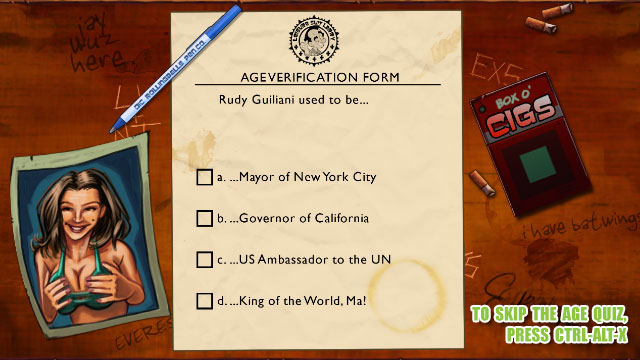
Start the game, and select an age between 16 and 99 (the two other options return you to the main menu). When it asks the first question, press CTRL + ALT + X (all at the same time). You'll be successfully when you see the message "CHEATER, CHEATER. CHEATER!!!".
Larry needs money to survive in the city of Lost Wages. As Larry pays cabbies and purchases goods, his limited cash reserves deplenish. It is important to check Larry's wallet frequently (open your inventory, and LOOK at his wallet).

When Larry's cash position is low, play a slot/card machine to try and win some money. The odds on the gaming machine lean toward the house, so it is best to save your game, play a round, and restore when you lose. Stop playing when you have enough cash to go on.
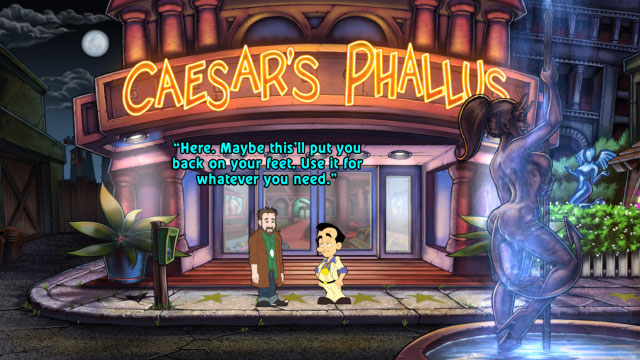
If Larry loses all of his money, the game is not over. Just take Larry outside of the building and a bum will appear. He'll make some humorous comments and then give Larry $10. It's not much, but it's enough to gamble with. Go back inside and try your luck at slots or blackjack.
Occassionally during the game, someone will comment on Larry's bad breath. Ladies refuse to talk to Larry when his halitosis kicks in. Fortunately, Larry carries around a little bottle of breath spray. USE the breath spray to save the people of Lost Wages from Larry's bad breath.

To get rid of Larry's halitosis, open the inventory and click the white SELECT arrow. Now click on the breath spray (see the image above). Then leave the inventory by clicking OK. Move the Breath Spray ontop of Larry and click. If successful, Larry will use the breath spray and the situation should be resolved.